
Limited Time Access!
Experience the same computational thinking skills that power automation, AI, and digital transformation. This interactive assessment is available for two weeks—test your abilities and see how you measure up!
Welcome!
Thank you for showing an interest in the NCLab Career Readiness Assessment. This powerful tool helps individuals determine their aptitude for success in modern workplaces and training programs. The Individual Career Mapping (ICM) program consists of a structured series of assessments, activities, and lessons designed to support individuals’ career exploration, skill development, labor market literacy, and the opportunity to earn the ACT National Career Readiness Certificate (NCRC).
What is the NCLab Career Readiness Assessment?
The NCLab Career Readiness Assessment is a hands-on “learn-and-apply” assessment—not a questionnaire. It does not test prior knowledge, include math, or rely on specific subject matter expertise. The only prerequisites are basic reading comprehension in English and keyboarding skills. Virtually anyone can take the assessment.
What Does the Career Readiness Assessment Measure?
The assessment evaluates an individual’s ability to:
- Read and understand written instructions
- Learn and absorb new information
- Apply new knowledge to solve simple problems
- Demonstrate perseverance and problem-solving skills
This process helps determine if you are well-suited for career training and modern work environments, making it a valuable tool for career planning and progression.
Why is the Career Readiness Assessment Important?
The Career Readiness Assessment is an essential part of the Individual Career Mapping Process because it provides a clear indication of your potential for success in career training and future job roles. Your performance in this assessment strongly correlates with success in training programs and automation-laden workplaces, ensuring you are on the right path to a sustainable and rewarding career.
Taking the Career Readiness Assessment
The detailed instructions below describe the steps that you need to follow to take the assessment. The assessment takes 1 to 3 hours to complete and is best done in one session.
Do as much of the assessment as you want to do or have time to do. To come back to it later and pick up where you left off by logging in at nclab.com. Click on LOGIN at the top menu bar and input your email address and password. Note: If you’ve forgotten your password, NCLab will provide you a new one through email.
NOTE: Hints and templates are tracked in the graded exercises, but you can use as many as you need for the practice exercises so as to make sure you understand the concepts.
PLEASE NOTE THAT THE ASSESSMENT DOES NOT DISPLAY INFORMATION PROPERLY ON SMART PHONES SO YOU MUST USE A COMPUTER OR A TABLET TO DO THE ASSESSMENT.
To begin the assessment:
- Click the 'Start Assessment' button at the bottom of this page to open a new browser window and create an NCLab account. You’ll need to input Your name, email address, and password in the form.
- Press the SUBMIT button and you will get an “Activate Your Account” message below the completed form, as shown below.
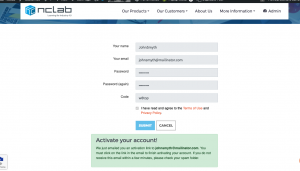
3. Go to your email inbox and you should find an assessment-generated email as shown below. If you do not receive the email, it may be in your spam or junk folder. If you cannot find it, please contact support@nclab.com and we will help you complete your activation because firewalls have been known to interfere with the process.
4. Click on the “Activate Your Account Now!” link.

5. This will open a confirmation message, and clicking on it will bring you to the NCLab desktop.

6. Click the COURSES icon at the top left of the NCLab desktop and you will be presented with the NCLab Career Readiness Assessment card.

7. Click on it to begin doing your assessment. Enjoy!
Limited Time Access!
